Say Goodbye to Traffic Light Puzzles: CrowdHandler Now Supports hCaptcha and Altcha
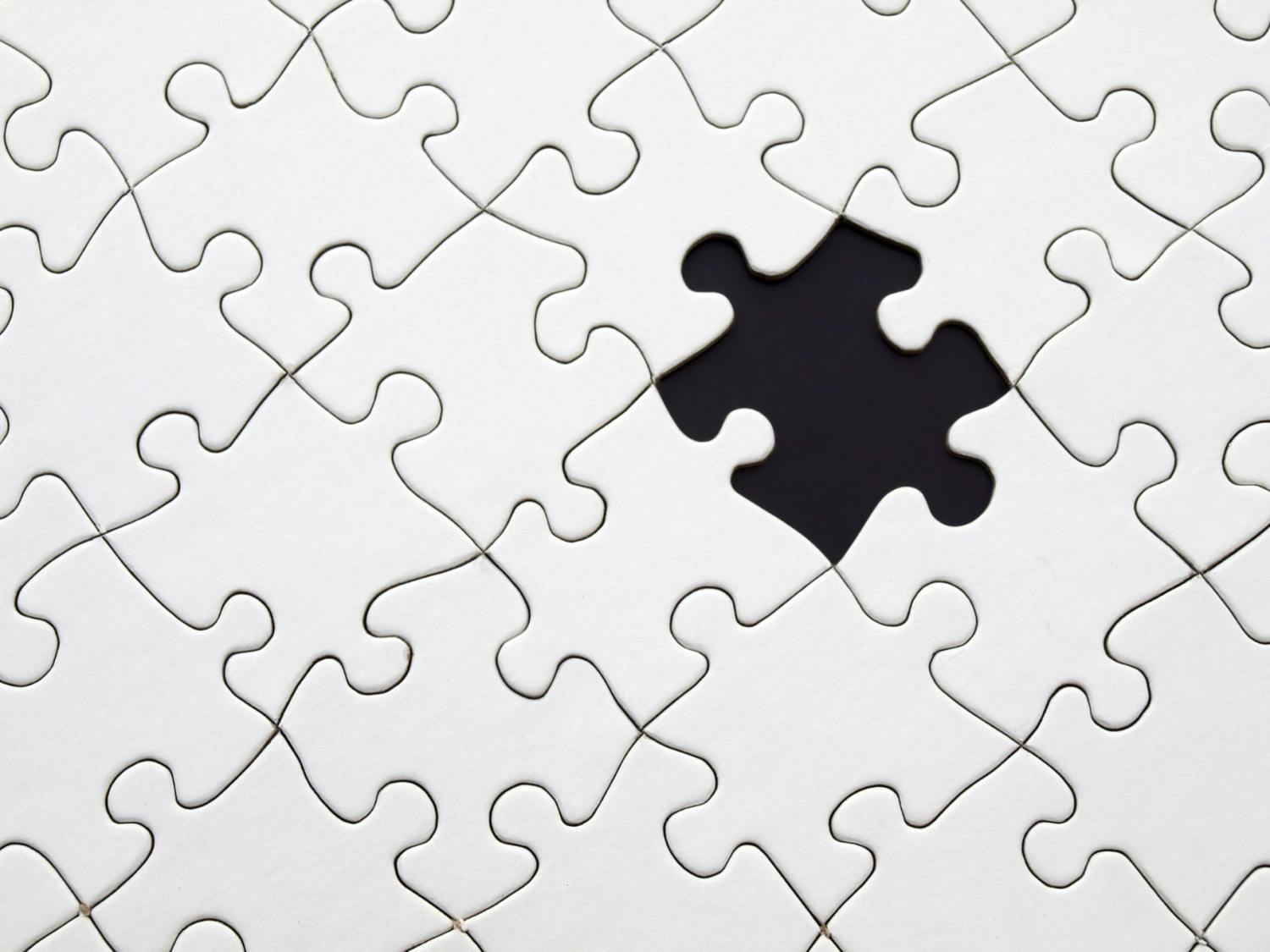
We've all been there.
You're trying to buy concert tickets or snag a limited-edition product, and suddenly you're staring at a grid of blurry images asking you to identify traffic lights for the fifth time in a row. It's frustrating, time-consuming, and more importantly, unnecessary.
So, we're pleased to announce that CrowdHandler now supports two additional CAPTCHA providers alongside our existing Google reCaptcha integration: hCaptcha and Altcha.
This gives you more options to protect your high-traffic events while delivering a better experience for your legitimate users.
Why We Added More CAPTCHA Options
The bot landscape has evolved dramatically over the past few years. Traditional bots using datacenter proxies were relatively easy to spot and block.
Now? Attackers are using residential proxies (IP addresses that belong to real internet users), making their traffic nearly impossible to distinguish from your real customers.
When you're running a product drop or ticket sale through a CrowdHandler waiting room, preventing bots from grabbing multiple queue positions is key. A single bad actor with access to residential proxies could potentially reserve dozens or hundreds of spots, pushing real customers further back in line and potentially even depriving them of your product or ticket.
Our existing CAPTCHA support was a good start, but we wanted to give you more flexibility in how you protect your events while improving the user experience.
Meet hCaptcha: The User-Friendly Alternative
hCaptcha positions itself as a privacy-focused alternative to Google's reCaptcha, and there are a few good reasons to make the switch.
The Setup is Actually Simpler
If you've ever tried to set up reCaptcha through Google Cloud Platform, you know it can be... tricky. Multiple dashboards, API keys scattered across different interfaces, and enough configuration options to make your head spin. hCaptcha keeps things straightforward: you create an account, get your keys, and you're ready to go.
Your Users Will Thank You
Here's the thing that really matters: hCaptcha has put effort into making their challenges less repetitive and frustrating. While you might still occasionally see an image puzzle, their system challenges fewer legitimate users while maintaining strong bot protection. No more endless cycles of "select all the crosswalks."
Privacy-First Approach
Unlike some CAPTCHA providers that use your users' data for other purposes, hCaptcha doesn’t collect much user data. They don't track users across the web, and you can configure the system to avoid storing personally identifiable information.
Setting up hCaptcha in your CrowdHandler admin panel is straightforward – just grab your site key and secret key from hCaptcha's dashboard and paste them into our CAPTCHA configuration screen.
Altcha: When You Want Protection That's Truly Invisible
Altcha takes a completely different approach. Instead of asking users to solve puzzles, it uses something called "proof-of-work" (essentially making the user's browser do a small computational task in the background).
What This Means for Your Users
From a user perspective, Altcha is invisible. They click a checkbox (similar to reCaptcha's "I'm not a robot"), and their browser quietly solves a mathematical puzzle while they wait. For legitimate users, this takes just a few seconds. For bots trying to submit hundreds of forms simultaneously, the computational cost quickly becomes prohibitive.
Perfect for Privacy-Conscious Organizations
Altcha is open-source, doesn't require cookies, doesn't track users, and is completely GDPR-compliant. If you're operating in the EU or serving privacy-conscious customers, this is huge.
No Account Required
Unlike other CAPTCHA providers, you don't need to create an external account to use Altcha. It's ready to use straight from your CrowdHandler dashboard, making it an excellent fallback option or secondary layer of protection.
How to Choose the Right CAPTCHA for Your Event
Each CAPTCHA provider has its strengths, and the best choice depends on your specific situation:
Stick with reCaptcha if:
-
Your current setup is working well
-
You're already use other Google services
-
Your users are familiar with the interface
Consider hCaptcha when:
-
You want a better user experience without sacrificing security
-
Simplified account management appeals to you
-
You're concerned about data privacy but still want solid protection
Try Altcha for:
-
Maximum user experience with minimal friction
-
Strong privacy requirements (especially in the EU)
-
As a lightweight secondary protection layer
Setting Up Your New CAPTCHA Protection
The configuration process is the same regardless of which provider you choose. In your CrowdHandler admin panel, navigate to the CAPTCHA settings and select your preferred provider. For hCaptcha, you'll need to add your API keys. For Altcha, simply enable it and you're ready to go.
Remember that CAPTCHA protection is available on all our Standard plans and above. If you're currently on our Lite plan, upgrading to Standard also unlocks custom templates, detailed reporting, and device fingerprinting capabilities.
Flexible Deployment Options
All three CAPTCHA providers work with CrowdHandler's flexible deployment modes:
-
Always On: Every visitor must complete a CAPTCHA before accessing your protected content, including during pre-sale countdown periods
-
Over-Rate: CAPTCHAs only appear when traffic exceeds your configured rate limits, whether during normal operation or countdown phases
You can configure these settings individually for each waiting room, giving you granular control over when and how CAPTCHA challenges appear.
The Bigger Picture: Comprehensive Bot Protection
While CAPTCHA is key to fighting bots, it's most effective when combined with other protection methods. CrowdHandler's comprehensive bot protection includes device fingerprinting, anomaly detection, and intelligent rate limiting.
The residential proxy problem isn't going away anytime soon. If anything, these services are becoming more sophisticated and accessible. Having multiple CAPTCHA options ensures you can adapt your protection strategy as the threat landscape evolves.
Pour commencer
The new hCaptcha and Altcha support is available now for all Standard plan customers and above. You can configure your CAPTCHA settings directly from your CrowdHandler admin panel, or reach out to our support team if you need help choosing the best approach for your specific use case.
Whether you're protecting a product launch, ticket sale, or any other high-traffic event, having the right CAPTCHA strategy can make the difference between a successful event and a frustrating experience for your legitimate customers.
Want to learn more about protecting your high-traffic events? Check out our complete guide to virtual waiting rooms or try CrowdHandler free for 30 days.